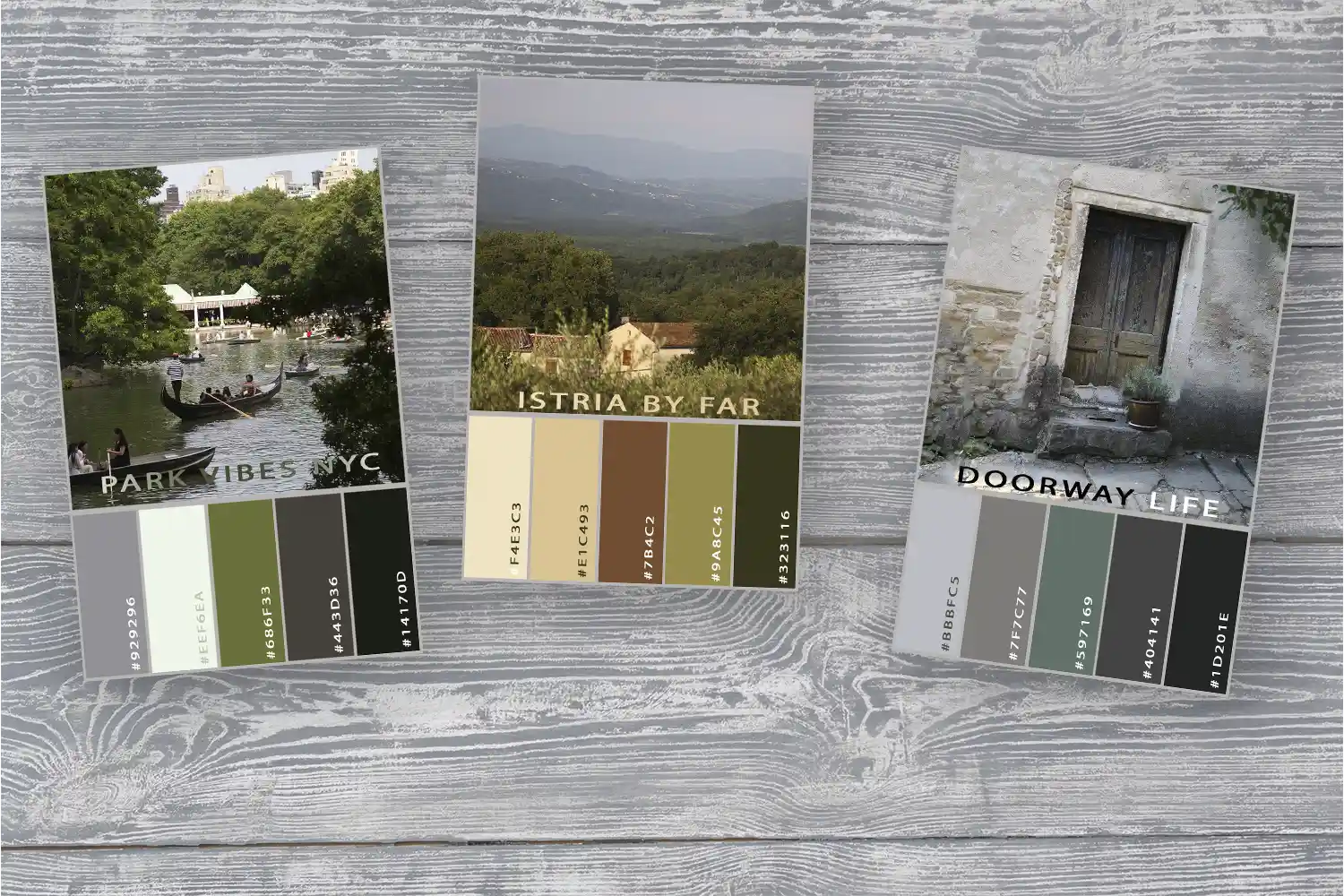What to put on a business card?

(thanks @Graphicsfuel for mockup)
What info do I want to showcase on the card?
This is where you have to decide what to include on the card, which can be a bit challenging sometimes. We all want to assure that our future clients has all the contact information needed contact us back, but it is equally so easy to fill it with too much information that they do not need. So what should be included in a business card?
Think of what you believe is important information to the client, and add it on the card. In case you have no clue where to start, I'm here to help you out to create a card that is beautiful, functional and noticeable.
Here's a small list of items that should always include:
- Name of your company you represent
- Logo
- Short tagline
- Your name and title
- Email and phone number
- A physical adress (if you have one)
- Social handles
This is it! No more!
Of course you can add a secondary tagline, some more text, or maybe add a picture of yourself, or other inclusions, but you also have to think about the size to where all of this info will be added... A traditional business card is only about 2"x3.5" in size and the more you put on it, the more difficult it becomes to read! You don't want to fill your business card with too much of everything which makes it cluttered, unprofessional and not attractive for a customer to even read it through.
So in this case less is more!

(thanks @pixelbuddhateam for mockup)
Here are the 7 points to include on your business card
To make your business card to a successful marketing tool, it has to be well-balanced and attractive and represent you or your company in a way that is simple and decluttered.
Here to follow are a few points to include on the card:
1. Name of your company
A name can be very long, or it can be just a few letters. Imagine a company's name is ex. "Adrianas old-fashioned cupcake factory" which is quite a long name for a company but which needs to be included in the business card for possible clients to remember with what company they are dealing with. It could also be called "AOCF" (shortening of the name) which doesn't say anything for a possible customer.
The best thing to do would be to write the whole name of the company, long or short, for a clear and neat representation and for the person you give it to, gets a clear understanding of what you do or in what business you are.
2. Logo
A logomark is representing the company in just one single image (or icon, letters, etc.) and it has to be punchy enough for the viewer to remember it, or at least associate the image with the company in question.
A logo it is not just a space filler but a strong branding help, that often starts to take a more and more important role in the branding and marketing of the company, as it grows. This is why it is important to have a clear and communicative logo.
But does the logo need to be big on the card? No, absolutely not, and as a matter of fact it is not recommended to make the logo bigger. For an image to be seen, it needs space around it to draw the eye towards the logo which couldn't be done if the logo covers the whole space.
A logo can be made as an image or even letters, or a mix of those two. When I ask you to imagine the logo of e.g. Apple or Amazon, what do you see? Yes, the apple with one leaf or an arrow that is smiling. Now, imagine your business card, what do you see on it? Yes, you see your logo. And with good branding, this logo is becoming or has already became familiar for your customers. You can add just the logo on your truck, in an ad on the local newspaper or on the front of your t-shirt.
A logo for a card should be 300dpi (dots per inch) and at least as big as the card in .jpeg format or .png if you have transparency. The image should be clean and crispy.
3. Tagline
A tagline is a short phrase including some indication of what you do or in what business you are in. If you don't have one yet, you can create one by thinking of what you are offering, in a few and meaningful words.
4. Your name and your title
You are the representative for the company so it is important that your name is added to the card. You are the person to speak to so your name needs to be remembered!
Write your name in clear letters. You often see that the name is a bit bigger or written in bold to stand out a bit.
Add under your name your title to let people know what you do. They tend to forget easily who did what, so a small reminder about your expertise under your name isn't bad at all.
All text you write on the card needs to follow your company's brandguide to create a seamless experience within all different media.
You can in some cases add a picture of you if it is pertinent for your job, but normally people don't feel the need to add any picture.

5. Email and phone number
Two vital informations to add since this is the primary information the client looks for. It needs to be added in a clear and simple way with a good and readable font.
6. The physical address
Don't play the coy boutique owner, who wants their client to open up your website to "find out more about us" before they get to know where you are physically situated!
If you have a physical address for your services or products, you write it on the card for your clients to find you!
Dont forget to double verify all the information before sending the design to the printer just to be shure!
7. Your social handles
Last on the list of things needed on your business card are the social handles!
Yo do not need it already tells the person that you have that social media in question. People tend to recognise the modern day social media logos quite quickly just by looking at them. They don't need explanation beside the logo!
If they're interested, they open their telephones to search for you by writing your company's name (see bullet number 1) or your name. Simple as that! So, choose just small icons to simplify the overall space on the tiny card.
You might want to opt for a QR-code beside them that will direct them directly to your website, Linkedtree, Facebook, LinkedIn or whatever you choose. There's something important to think about too before just creating links here and there...
There are so many of us who contact our service providers or stores directrly through the web, normally on our telephones, so it is very important that after they have contacted you, makes them want to stay there and in the end, contact you. So give a second thought to your landing page as well!
Of course, for best results, contact a professional for the task if you want to ensure to be a benefit for your company!
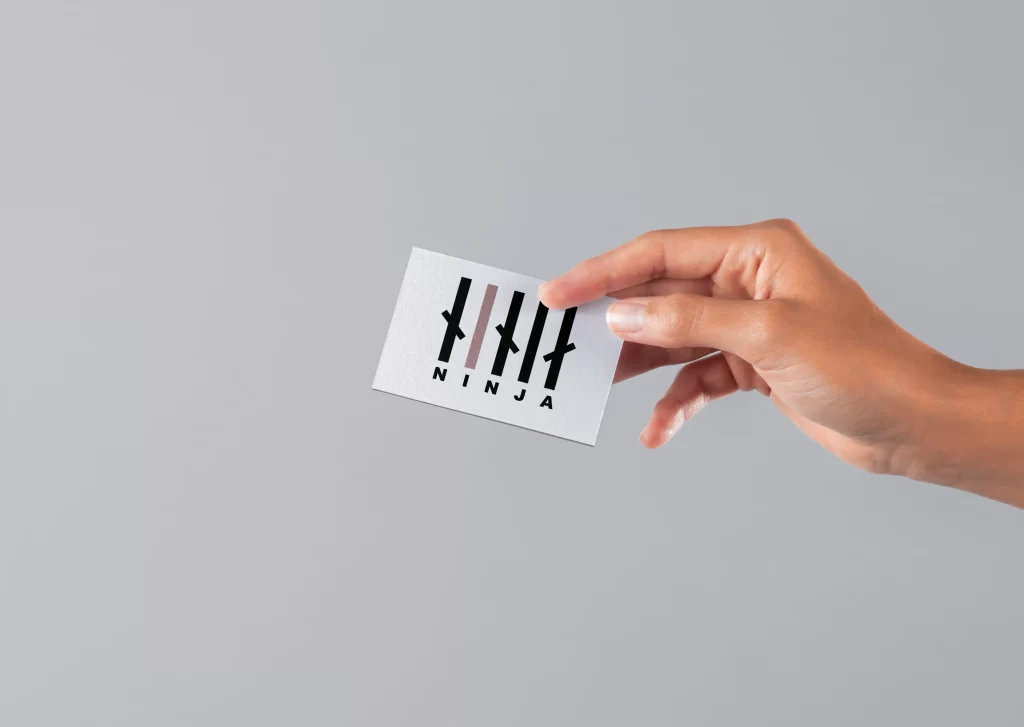
(thanks @Pixeden.com for mockup)